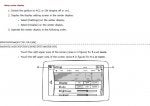Accessing the Infotainment Diagnostics Menu - and other Special Key Combinations
Not sure if anyone else has mentioned this elsewhere, but I went to my dealership today and one of the technicians taught me a cool trick.
Diagnostics Menu
Hold: Music + Favorites + Pwr/Mute
Continue holding until the Diagnostics menu comes up.
CAUTION: Do this at a standstill, it is easier to hit all 3 buttons using 2 hands.
You can use the Commander Nob and rotate through all the different options, there are 38 of them numbered between 1 and 99.
Use at your own risk though, if you don't know what you are doing, I suggest all you do is just scroll through seeing what all the options are without selecting them. This is your warning. I will not and cannot help you if you screw your car up.
I have attached some additional pictures on the topic of the Diagnostics Menu below.
EDIT:
To bring up/access the CPU/MEM/VIP Overlay in the corner of your Infotainment screen:
Press & Hold: Music + Back + Pwr/Mute
Continue holding until the Diagnostics menu comes up.
CAUTION: Do this at a standstill, it is easier to hit all 3 buttons using 2 hands.
EDIT:
This is the menu that they go to in order to update the Infotainment system. I forget which option in the menu directly relates to the menu, but I was warned not to mess with that option. I assume that selecting it without an update USB plugged in could mess up your infotainment, maybe wipe it, I have no idea, that is why I'm not going to be messing with things much.
There are some nifty options though that will output information about your car to you though.
Not sure if anyone else has mentioned this elsewhere, but I went to my dealership today and one of the technicians taught me a cool trick.
Diagnostics Menu
Hold: Music + Favorites + Pwr/Mute
Continue holding until the Diagnostics menu comes up.
CAUTION: Do this at a standstill, it is easier to hit all 3 buttons using 2 hands.
You can use the Commander Nob and rotate through all the different options, there are 38 of them numbered between 1 and 99.
Use at your own risk though, if you don't know what you are doing, I suggest all you do is just scroll through seeing what all the options are without selecting them. This is your warning. I will not and cannot help you if you screw your car up.
I have attached some additional pictures on the topic of the Diagnostics Menu below.
EDIT:
To bring up/access the CPU/MEM/VIP Overlay in the corner of your Infotainment screen:
Press & Hold: Music + Back + Pwr/Mute
Continue holding until the Diagnostics menu comes up.
CAUTION: Do this at a standstill, it is easier to hit all 3 buttons using 2 hands.
EDIT:
This is the menu that they go to in order to update the Infotainment system. I forget which option in the menu directly relates to the menu, but I was warned not to mess with that option. I assume that selecting it without an update USB plugged in could mess up your infotainment, maybe wipe it, I have no idea, that is why I'm not going to be messing with things much.
There are some nifty options though that will output information about your car to you though.