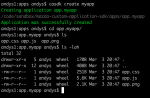The Custom Application SDK for the Mazda Infotainment System
It's finally coming. Instead of figuring out each application individually, I created this minimalistic micro framework and runtime that allows you to write and deploy custom applications to the Mazda Infotainment System without the hassles.
It also comes with a 1:1 simulator that allows you to run and debug your applications locally without having to deploy to the Infotainment system.
This project is currently under heavy development but hey, we got an alpha release available. There is little documentation available at this point.
Please contribute if you have the time and the energy.
We have an active Trello board running for organization:
https://trello.com/b/rBEWRDdg/alpha-sprint
If you find CMU values that actually provide meaning, please add them here:
https://docs.google.com/spreadsheets/d/1lkVUzhLEMglb7eFglne1iDiJ5vKMpaoxXKW-7bSZ6Ws/edit#gid=0
---
IF YOU USE THIS IN YOUR CAR, PLEASE MAKE SURE YOU HAVE A FIRMWARE VERSION OF V55.x OR HIGHER INSTALLED
Earlier version might be compatible but have not been tested.
---
https://github.com/flyandi/mazda-custom-application-sdk
Download the Simulator:
OSX: https://github.com/flyandi/mazda-cu...plication-sdk/releases/download/0.0.1-alpha/casdk-simulator-0.0.1-alpha-osx.zip
Win: https://github.com/flyandi/mazda-cu...ication-sdk/releases/download/0.0.1-alpha/casdk-simulator-0.0.1-alpha-win32.zip
The runtime SDK with USB installers: https://github.com/flyandi/mazda-cu...azda-custom-application-sdk/releases/download/0.0.1-alpha/casdk-alpha-0.0.2.zip - also needed for the Simulator.
---
To get started:
1) Download the runtime SDK which contains the deploy images. Copy and paste the files in deploy/install to an USB stick, plug the stick on your infotainment and reboot your Infotainment system.
2) Download the Simulator
3) Follow the tutorial in the wiki page on GitHub
4) Copy the contents of the folder sdcard to an SDCard and reboot your system.
5) Enjoy your custom applications
It's finally coming. Instead of figuring out each application individually, I created this minimalistic micro framework and runtime that allows you to write and deploy custom applications to the Mazda Infotainment System without the hassles.
It also comes with a 1:1 simulator that allows you to run and debug your applications locally without having to deploy to the Infotainment system.
This project is currently under heavy development but hey, we got an alpha release available. There is little documentation available at this point.
Please contribute if you have the time and the energy.
We have an active Trello board running for organization:
https://trello.com/b/rBEWRDdg/alpha-sprint
If you find CMU values that actually provide meaning, please add them here:
https://docs.google.com/spreadsheets/d/1lkVUzhLEMglb7eFglne1iDiJ5vKMpaoxXKW-7bSZ6Ws/edit#gid=0
---
IF YOU USE THIS IN YOUR CAR, PLEASE MAKE SURE YOU HAVE A FIRMWARE VERSION OF V55.x OR HIGHER INSTALLED
Earlier version might be compatible but have not been tested.
---
https://github.com/flyandi/mazda-custom-application-sdk
Download the Simulator:
OSX: https://github.com/flyandi/mazda-cu...plication-sdk/releases/download/0.0.1-alpha/casdk-simulator-0.0.1-alpha-osx.zip
Win: https://github.com/flyandi/mazda-cu...ication-sdk/releases/download/0.0.1-alpha/casdk-simulator-0.0.1-alpha-win32.zip
The runtime SDK with USB installers: https://github.com/flyandi/mazda-cu...azda-custom-application-sdk/releases/download/0.0.1-alpha/casdk-alpha-0.0.2.zip - also needed for the Simulator.
---
To get started:
1) Download the runtime SDK which contains the deploy images. Copy and paste the files in deploy/install to an USB stick, plug the stick on your infotainment and reboot your Infotainment system.
2) Download the Simulator
3) Follow the tutorial in the wiki page on GitHub
4) Copy the contents of the folder sdcard to an SDCard and reboot your system.
5) Enjoy your custom applications